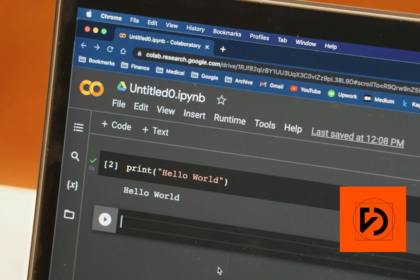Cloud computing – what is it?
Cloud computing is, in a nutshell, a service that provides computing power from outside. In practice, it can be disk space, databases or applications available online.
Cloud computing provides several advantages compared to the purchase of desktop software. First of all, it does not depend on specific hardware. Remote access makes it possible to use the services in the cloud from different devices, and above all from any place.
Note that thanks to this approach, the problems associated with, for example, software migration in the case of changing hardware, or the need for quick access to data in circumstances where you do not always have a specific device at hand.

Cloud models – how can you use Cloud Computing?
As you can easily guess, cloud providers operate on different principles. However, several models of cooperation are repeated extremely often. These are SaaS, PaaS and IaaS.
The first one, SaaS, is the most popular one – which results directly from the maximum ease of use for the end user. Whether it’s spreadsheets (like Google Sheets), graphics programs (like Canva), online stores (like Sote) or CMS systems (like Zoho), the whole burden of security and smooth operation of applications is on the side of the service provider.
In the SaaS model, it is not possible to modify the software itself (unless within the available customization options), but you also do not have to remember to check for updates. The software itself is available in this variant on a subscription basis.
The second model of cloud services is PaaS. While SaaS means “software as a service”, PaaS is “platform as a service”. In this case, the provider provides the entire environment with different programs and the user chooses which application he or she will use.
The PaaS model is most often associated with the work of programmers, although the most popular platforms of this type are addressed to different users (for example, the Google application engine).
→ https://www.youtube.com/watch?v=36zducUX16w&feature=emb_title ←
Compared to the two above mentioned models, IaaS is a bit different, which is a direct result of the fact that in this case it refers to “infrastructure as a service”. In the case of IaaS, for example, servers (or other hardware) are rented, and the recipient pays for a specific computing power, transfer, or disk space.
In the case of IaaS, the service provider provides hardware, but it is up to the customer to install most or all of the software. Depending on the details of the contract, the administration of the server may be either on the provider’s or the client’s side.
The IaaS model works very well for companies with very high requirements – especially since it can be scaled up very easily if needed, simply by buying more computing power.
Examples of large IaaS players include IBM, Oracle or Amazon Web Services.
Public or private cloud?
When browsing through cloud services, you may encounter terms such as private, public or hybrid clouds. What do these names mean in practice? Let’s explain!
Public cloud is the most common type of Cloud Computing and means a type of service that is accessible to virtually everyone – just like the already mentioned Google Cloud Platform or Amazon Web Services. This solution is convenient because of the ease of access or the ability to adjust the subscription to current needs. Unfortunately, in case of very specific needs, it may turn out that there will be limitations in customization of the service.
It is different in the case of a private cloud, which is delivered to a specific customer, so it can necessarily be “customized”. In this case, it’s much easier to configure a customized configuration to meet even very unusual needs – which in some cases can translate into a competitive advantage. We are talking here about both additional functions and optimization of the basic ones. This solution is obviously more expensive than in the case of the public cloud, and in addition, its implementation requires more time, but translates into more possibilities of operation, as well as scaling.
A myth has to be dispelled right away – a private cloud does not have to (although it can) work on the client’s infrastructure. The infrastructure itself may also be remote and leased.
Hybrid cloud is, by contrast, a combined solution, combining the use of own infrastructure and applications available in private clouds. It gives more possibilities than a public cloud itself, and at the same time is cheaper than using a private cloud.
Finally, it is worth mentioning multicloud, which is a model of work consisting of reaching for several different clouds in parallel. Such a solution gives a lot of possibilities in terms of combining functionality and low costs, although it translates into more organizational problems, related to the use of different, mutually independent mechanisms in parallel.
Key advantages of cloud computing
The main advantages of Cloud Computing include high scalability, the ability to access ready-made solutions without relying on them permanently, and flexibility in the use of services. By flexibility, we mean both the adaptation to needs and the use of services anywhere and anytime. All this translates into more efficient work.
Cloud security
Finally, let’s discuss security issues. Regardless of how convenient cloud solutions are, it is worthwhile to take a look at the procedures of the service provider. You should see how often they perform backups and how much attention is paid to updates. On the other hand, similar problems may also occur within the client’s company, and you can assume that a specialized company will make more effort in this regard.
However, as far as internal procedures are concerned, it is definitely worthwhile to prepare a policy of accessing data in the cloud and train employees to follow the procedures. It is worth noting that even the best protection measures on the part of the provider will not exempt the cloud client from taking care of data protection – for example by guarding the access devices on which they are currently logged in on.
At the same time, it is worth emphasizing that the data in the cloud is safe, as there are no problems that may arise, e.g. in case of a physical hardware failure in the company – and in many cases Cloud Computing in critical situations allows for immediate continuation of the interrupted work. Of course, this does not mean a full guarantee of data protection – even in the case of the most professional providers, a certain amount of data may be lost – but the risk is strongly minimized and in the case of S3 on AWS, for example, it oscillates around one hundredth of a percent.