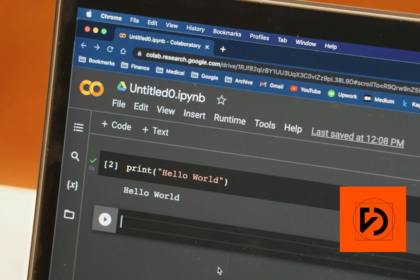What is A/B Testing in Mobile Apps?
A/B testing is the process of comparing two different versions of an app or its components to determine which version delivers better results. It involves presenting different versions to users and analyzing their behaviors and interactions.
The foundation of a test is a hypothesis that helps determine what changes need to be tested. For example, if the hypothesis states that a larger “Buy Now” button will increase conversion, you can create two versions of the app – one with a larger button and one without this change.
Conducting an A/B test allows you to make data-driven decisions, reducing risk and helping you better understand the preferences of mobile app users.
Why is A/B Testing Important in Mobile Apps?
A/B testing allows for a precise understanding of which changes in the app deliver the expected results. It enables you to optimize the user interface, processes, and features, leading to better user experiences.
Greater chances of success by testing different versions of the app. For instance, by testing different versions of the homepage, you can find out which version engages users best and leads to conversions.
Data-driven decisions are more reliable than those based on intuition. With A/B testing, you can make more accurate decisions that translate into specific business results.
Example of an A/B Test in a Mobile App
Problem: Low number of sign-ups for the loyalty club. Hypothesis: Information about the benefits of the club is insufficient. Solution: Adding an informational pop-up.
Monitored metrics: Number of new club members, number of app uninstalls. The pop-up can increase the visibility of the benefits of club membership, which can lead to more sign-ups.
After implementing the pop-up, you need to monitor the metrics and compare them with the data before the change. If the number of new club members increases and the number of uninstalls remains the same or decreases, the change can be considered effective.
What Can Be Tested in Mobile Apps?
UI (e.g., button size, element placement). Navigation (e.g., checkout process). Content (e.g., headlines, CTAs). Forms. Features.
Testing different elements of the user interface allows for the optimization of the app for usability and user convenience. For example, testing different button placements can help find the most intuitive solution.
Navigation is a key element of any mobile app. A/B testing can help identify the most effective way to guide users through the purchase process or other important app functions.
How to Conduct A/B Tests in Mobile Apps?
Users must represent the same segment. Splitting users into groups A and B. The number of users must be large enough for the results to be statistically significant.
Online tools can help calculate the required sample size. It is worth using tools like Google Optimize or Firebase, which offer features for conducting A/B tests in mobile apps.
It is also important to monitor test results in real-time to quickly respond to unexpected changes in user behavior if necessary.
When A/B Testing May Not Be Appropriate?
Implementing a feature is time-consuming and costly. Changes can be analyzed according to UI standards. Small number of users or lack of time.
Lack of a clear hypothesis. The need to check several factors at once. In such cases, it is worth considering other research methods, such as usability testing.
Usability testing is a more qualitative research method that allows understanding why users behave in a certain way and what their real needs and problems are.
Alternatives to A/B Testing in Mobile Apps
Usability testing helps understand why something is happening in the app. It is a more qualitative research method. It can provide valuable insights that are not available in A/B tests.
Usability testing can be conducted using various techniques, such as user interviews, observations, or user path analysis. They can help identify issues that A/B tests may overlook.
Beta testing is also worth considering, allowing you to test the app in real-world conditions by a selected group of users before its full implementation.
A/B Testing in Mobile Apps vs. Web Applications
Mobile app users have different needs and behaviors than web application users. Feature flags can speed up testing changes in mobile apps.
In mobile apps, it is important to consider different operating systems (e.g., iOS, Android) and device specifications. Testing on different platforms can reveal differences in user behavior that should be considered in the optimization process.
In web applications, A/B tests can be more complex due to the greater number of variables to consider, such as different browsers or screen resolutions.
What Tools to Use for A/B Testing in Mobile Apps?
There are many A/B testing tools that can be used in mobile apps. The most popular ones include Google Optimize, Firebase, Optimizely, and Split.io.
Google Optimize is a tool offered by Google that allows you to conduct A/B tests in mobile and web applications. It is easy to set up and offers advanced analytical features.
Firebase is another tool from Google that enables not only A/B testing but also performance monitoring, user behavior analysis, and push notification management.
Best Practices
A/B testing is an effective method for improving mobile apps by comparing different versions of UI and features. It allows for data-driven decisions, increasing the chances of success, improving user experiences, and increasing conversion.
However, it requires a sufficient number of users, a clear hypothesis, and may not be appropriate in every situation. It is important to remember alternative research methods, such as usability testing, which provide qualitative data on user behavior.
It is also crucial to use appropriate tools and technologies that facilitate conducting A/B tests and monitoring their results in real-time.