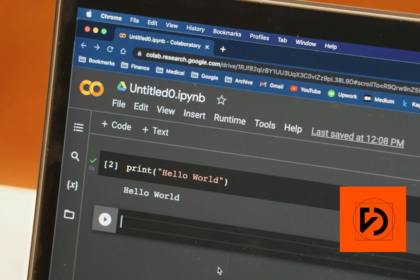WordPress is the world’s most popular content management system. According to statistics, up to 43% of all sites on the Internet use this CMS. Many of them are of a business nature. Want to find out what features this software offers and what benefits it can guarantee for your business? Check out our guide!
How does the WordPress CMS work?
WordPress is a simple tool used to maintain a website or blog. It uses a MySQL database, runs in open source code and is available free of charge to users worldwide. WordPress has a website template system, whose architecture is based on a controller that redirects requests for non-static URIs to a single PHP file. This in turn analyzes the URI and identifies the destination page. This translates into support for more human-readable sub-page addresses.
Much of the operation of WordPress relies on plugins and themes. The former extend its functions, allowing users to customize their sites. They can take advantage of the nearly 60,000 available plug-ins, a good portion of which are paid. For example – while the basic version of the CMS allows you to design an online store, additional plug-ins will be needed to implement such solutions as payment gateways or advanced SEO optimization. Themes, on the other hand, allow you to modify the appearance and functionality of the site without changing its source code. They, too, are divided into free and paid ones – you can find them in the WordPress theme directory or on external services. Importantly, users can also create and develop their own themes.
Installing and configuring WordPress for business
If you are launching your own business website, and your choice falls on WordPress, you can carry out the whole process in a few simple steps. See how easy it is!
- Choose hosting – bet on a trusted hosting company that offers reliable services and meets your requirements for disk space, bandwidth and maintenance.
- Download and install WordPress – download the latest version of the software from wordpress.org. In the next step, configure the MySQL database on your hosting server and perform the WordPress installation, following the hosting provider’s instructions.
- Choose a theme – in the admin panel, go to the “Appearance” or “Themes” tab and select the template that best suits your business needs. You can choose from free themes available in the WordPress repository, as well as paid options from third-party providers.
- Configure your site settings – go to the “Settings” tab and configure your site. Set your site name, URL, permalinks options, time zone, language, etc.
- Add content – you can create new pages, publish articles or import content from existing sources. Use the WordPress editor to format text, add images, multimedia and other elements to be displayed on your business site.
- Install plugins – go to the “Plugins” tab and install, for example, tools to optimize SEO, analyze statistics, secure your site, create contact forms, etc.
- Customize security settings – make sure you have security features like regular WordPress updates, backups and strong passwords for site admins.
Advantages of a WordPress site for a business
WordPress is a blogging and website tool used mostly by beginners. This is hardly surprising given its advantages:
- Ease of use – WordPress is known for its intuitive and user-friendly platform, and its operation does not require significant technical knowledge.
- Extensive capabilities – WordPress offers a wide range of themes and plugins that extend the functionality of the site.
- Scalability – WordPress is highly flexible, which means you can easily adapt it to your needs.
- Community support – WordPress has a huge community of users and developers who are constantly developing the platform. So you can take advantage of rich documentation resources, discussion forums, blogs, tutorials, etc.
Mobile accessibility – WordPress is responsive, which means that sites based on this platform look and work well on various mobile devices.
If you’re looking for an intuitive CMS that you can easily customize for your business, bet on WordPress! You can create your company website on your own or with the help of experienced developers.