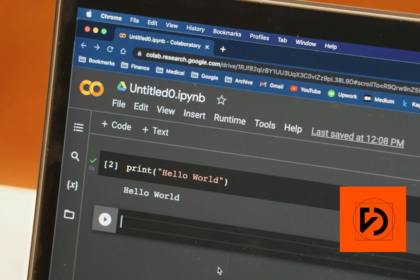Angular is currently one of the most popular tools for creating dynamic and attractive web applications. It is an open-source framework created by Google, based on the JavaScript language. What are its advantages and why is it worth using?
Advantages of Angular – how the framework will work in your project?
The most important advantage of Angular is that it offers rich possibilities for creating user interfaces and manipulating data. This allows for the creation and building of complex web applications. The framework is also relatively easy to learn and use, which translates into its popularity among programmers and developers.
Angular is also very efficient, scalable, and provides wide integration capabilities with other JavaScript tools and libraries. Thanks to its modularity, the framework is very intuitive and functional. It also offers many ready-made solutions, such as classic routing.
Creating applications in the Google framework – what resources do you need?
Thanks to its capabilities, Angular allows you to build applications that perform very fast even with large amounts of data. It also provides great flexibility, allowing you to easily adapt the application to individual needs. Basic programming skills and knowledge of JavaScript are required to work with the framework.
It is also worth knowing HTML or CSS, which allows for easy creation of user interfaces. To work with Angular, you need Angular CLI (a tool for creating new projects, generating code, and building applications). It is also worth knowing TypeScript – a programming language based on which the Google framework is built.
How to create a project in Angular? Running sample code
Creating applications in Angular is relatively easy. To start working with the framework, you need to install Angular CLI, which allows you to generate new projects and create code. To do this, you need to follow these steps:
- Open the terminal and type the command: npm install -g @angular/cli.
- Press enter and wait for the installation process to complete.
After installing Angular CLI, you can proceed to create a new project:
- Open the terminal and type the command: ng new project_name.
- Press enter and wait for the project creation process to complete.
Project structure in Angular – getting started in Angular
After creating an Angular project, you can move on to its structure. Its structure consists of several folders and files, including:
- src – a folder containing the source code of the application
- node_modules – a folder containing installed packages and libraries
- angular.json – the project’s configuration file
Thanks to the well-thought-out project structure, it allows for easy management of the application code. The src folder contains files with TypeScript, HTML, and CSS code, which are responsible for the appearance and functionality of the application. The node_modules folder contains all installed packages and libraries that are necessary for the application to function. The project configuration is located in the angular.json file, which allows you to customize many application parameters, such as file access paths or webpack configuration.
Components and templates – connect your ideas
Components in the Google framework are independent parts of the application. They contain their own code, style, and HTML templates. They are responsible for presenting information and user interactions with the application. They are inspired by objects and can be divided into: logical and presentational components.
Templates, on the other hand, are HTML files used to define the appearance of components. Built-in Angular directives such as ngIf, ngFor, or ngSwitch can be used in them, allowing for the dynamic generation of content based on data.
Da Vinci Studio – we tailor applications to your company
In Da Vinci Studio, we create custom web applications from scratch. We support both large and small businesses. You can take advantage of our services regardless of the size of your company. We work with large enterprises that want to implement new solutions, as well as with small startups that need to create a product from scratch. We will smoothly guide you through the entire programming process, during which you will be able to test the application’s performance from the user’s perspective.